DJI Fly App: Enhancing Drone Flying Experience for Tech Enthusiasts
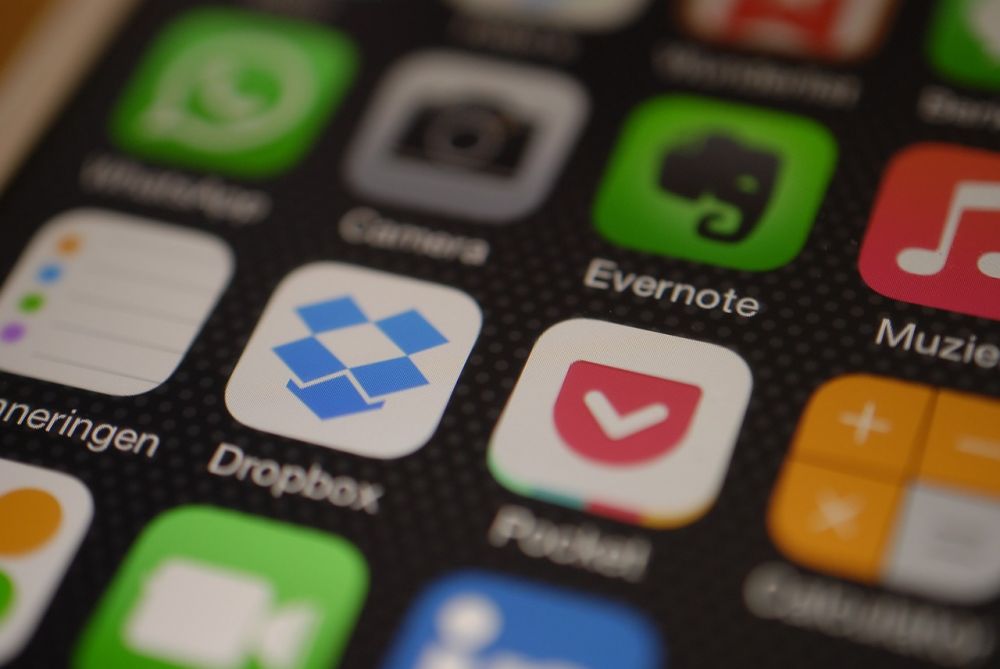
Introduction:
The DJI Fly app has revolutionized the way drone enthusiasts navigate and control their drones. This comprehensive and user-friendly application allows users to have a seamless flying experience while capturing stunning aerial footage. In this article, we will delve deep into the functionalities, features, and evolution of the DJI Fly app, providing essential insights for individuals interested in this topic.
Understanding DJI Fly App:

The DJI Fly app serves as the control center for DJI drones, providing a range of intelligent features and tools for both amateur and professional drone pilots. Designed with an emphasis on user-friendliness, the app offers a smooth and intuitive interface that facilitates easy navigation and control. With the DJI Fly app, users can connect their smartphones or tablets to their drones, accessing a plethora of advanced features to enhance their aerial photography and videography experience.
Key Features and Functionalities:
– Flight Control: The DJI Fly app enables users to control all aspects of their drones, including takeoff, landing, hovering, and maneuvering. The intuitive touchscreen controls offer precise control over the drone’s movements, allowing pilots to capture the perfect shot with ease.
– Intelligent Flight Modes: The app offers numerous intelligent flight modes, such as ActiveTrack, Waypoints, and QuickShots. These features enable users to capture dynamic footage by autonomously tracking a subject, following a predefined flight path, or executing complex aerial maneuvers. These modes significantly simplify the process of capturing cinematic shots, making it accessible to even novice drone pilots.
– Camera Control: The DJI Fly app allows users to control camera settings, enabling them to adjust exposure, aperture, ISO, and other parameters on the fly. With this level of control, photographers and videographers can unleash their creativity and capture stunning, professional-quality aerial imagery.
– Live View and FPV: The app provides a live view of what the drone’s camera sees, allowing users to frame their shots accurately and make real-time adjustments. This first-person view (FPV) feature provides an immersive experience, making users feel like they are sitting in the cockpit of the drone.
Historical Overview:
The DJI Fly app has undergone significant evolution since its launch, incorporating advanced features and addressing user feedback. Initially introduced as a basic control app for DJI’s consumer drones, it has evolved into a sophisticated software companion that caters to both beginners and professionals.
In the early stages, the DJI Fly app featured the essential flight controls, allowing users to pilot their drones and capture basic aerial shots. Over time, DJI incorporated intelligent flight modes, such as ActiveTrack and Waypoints, expanding the app’s capabilities and empowering users to capture more dynamic footage effortlessly.
Furthermore, DJI constantly updates the app with firmware upgrades, bug fixes, and new features, enhancing the overall user experience. With each update, users gain access to improved flight stability, increased functionality, and compatibility with the latest drone models, ensuring optimal performance and seamless integration with DJI’s ecosystem.
The DJI Fly app’s evolution showcases the company’s commitment to continuous improvement and innovation, meeting the ever-growing demands of the drone community. DjI’s dedication to user feedback has contributed to the app’s success, ensuring a user-friendly interface that caters to both hobbyist and professional pilots.
Featured Snippet Optimization:
To increase the likelihood of the article being featured as a snippet on Google search, it is crucial to structure the text strategically. By implementing and H2 tags, the content becomes more accessible to search algorithms, improving its visibility. Additionally, utilizing bullet points helps present key information succinctly, making it easier for search engines to extract relevant details.
Conclusion:
The DJI Fly app is a game-changer for drone enthusiasts, offering a comprehensive suite of features that enhance the flying experience and simplify aerial photography/videography. Its evolution over time showcases DJI’s commitment to innovation, consistently incorporating user feedback to refine and expand its functionalities. With the DJI Fly app, tech enthusiasts can take their drone flying to new heights, unlocking limitless creative possibilities in capturing breathtaking aerial shots.





